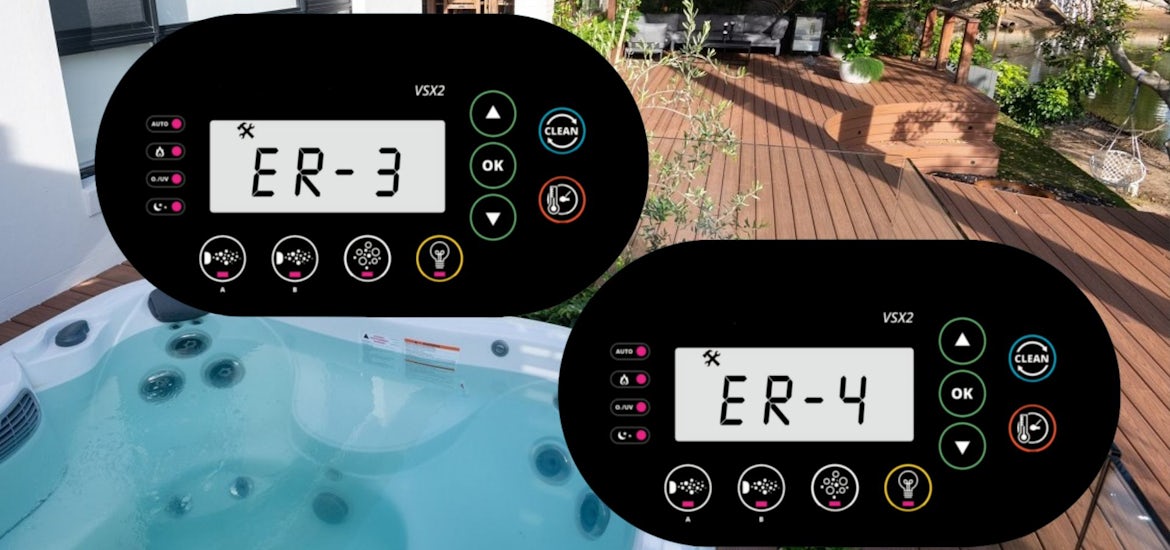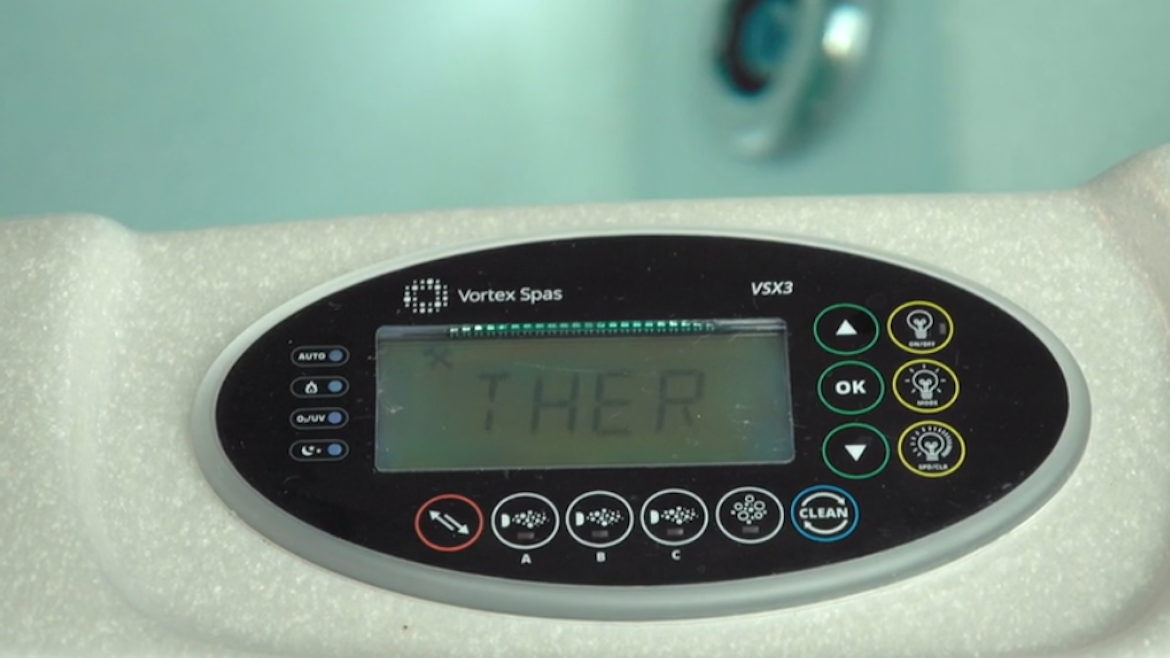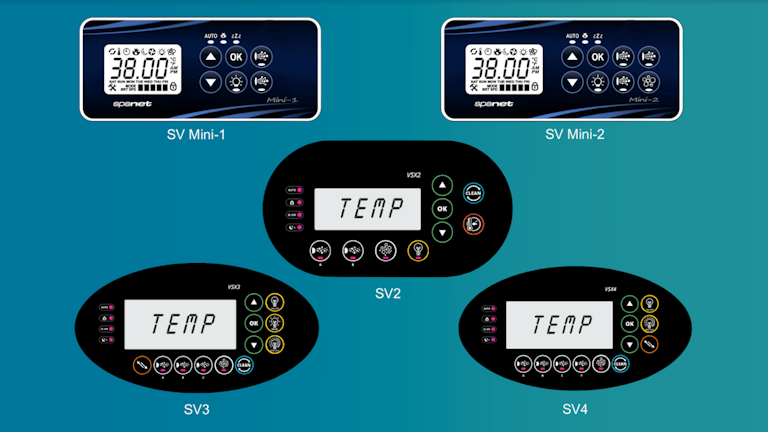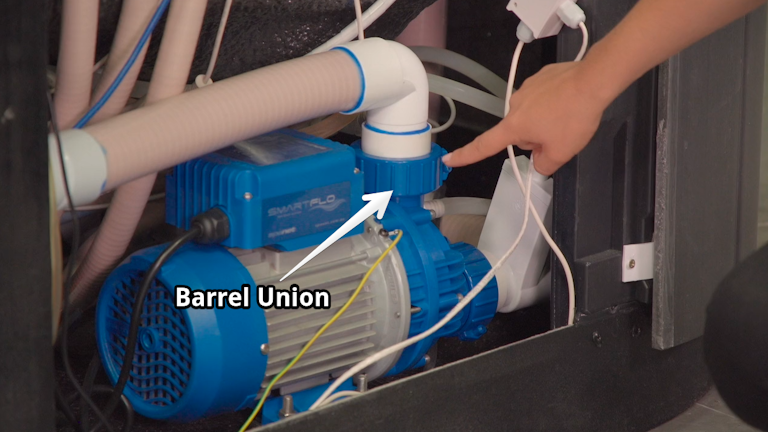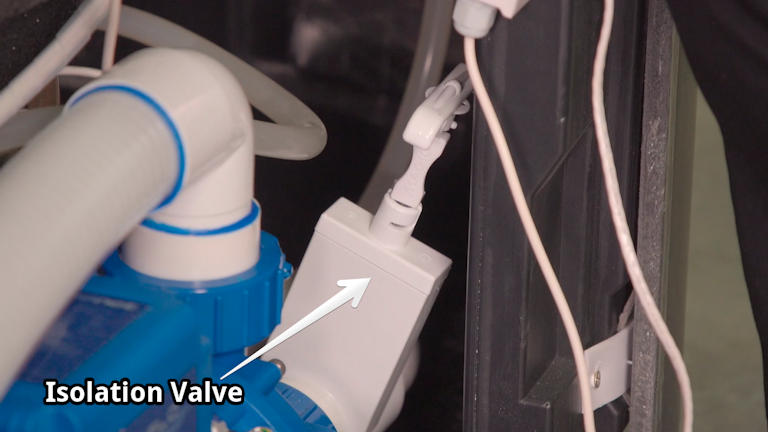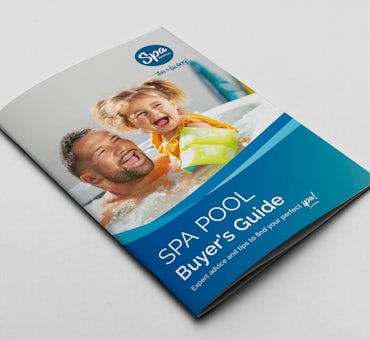In this article, you will learn specifically how to fix error 3 and error 4 messages on SpaNet™Vortex Spas™ spa controllers including tips to prevent these errors.
Please note that this article is intended for people who have purchased Vortex Spa™ Fisher Spas™. Other brands may use different spa controllers requiring different troubleshooting guides, so consult with your sales consultant or a spa expert before you start.