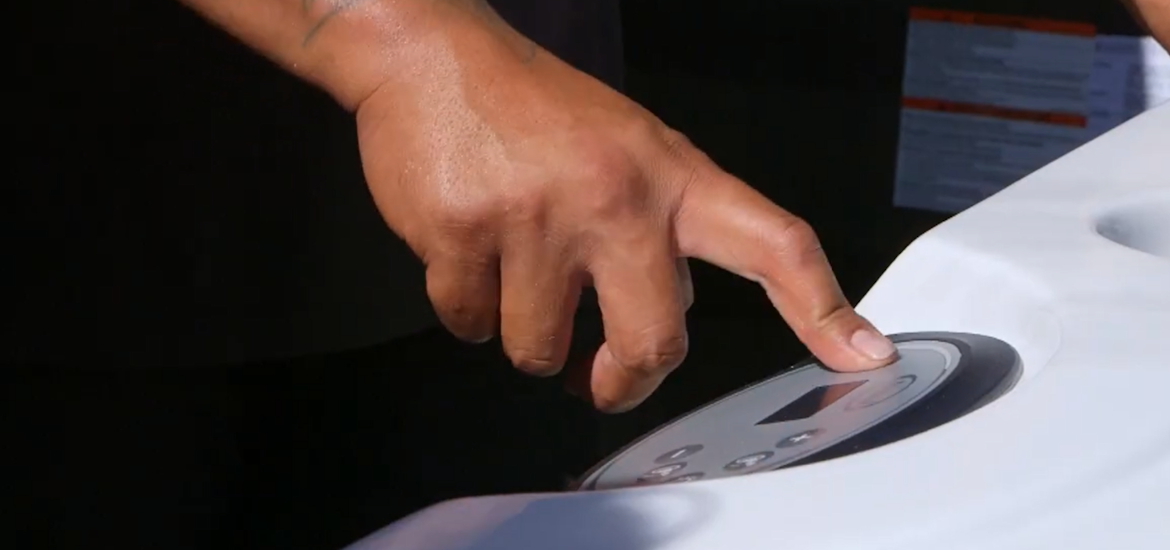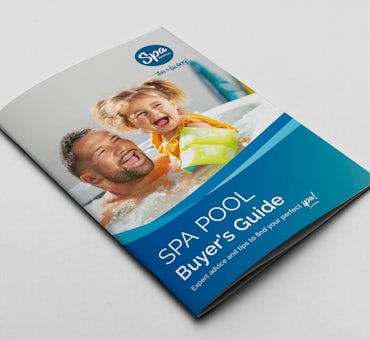Error codes in Jacuzzi® Control Panels are used to alert users to any issues that their spa is experiencing. The error codes provide a quick reference to users so they can troubleshoot the issue and get back to enjoying their Jacuzzi® spa. Error codes can help users identify potential problems and determine which components need attention.
In this guide, you’ll learn: