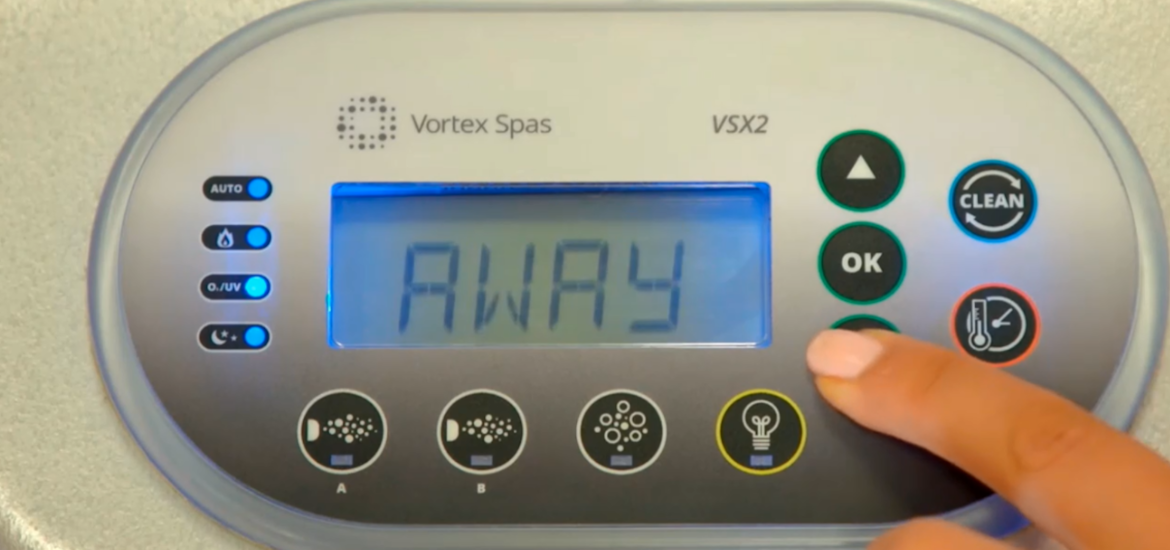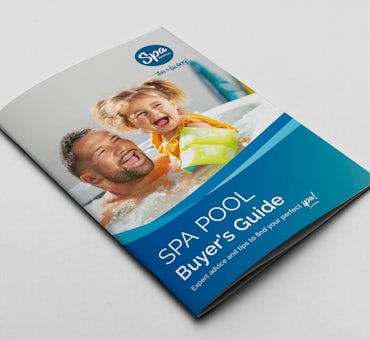Turning off the heater on your Vortex™ or Fisher™ spa can be a straightforward process if you follow the correct steps. This guide provides clear instructions on how to disable the heater using the spa’s SV controller and explains the available operating modes that control heating and filtration.
Whether you're preparing for a vacation or want to conserve energy, this guide will help you set up your spa exactly the way you need.
Key Takeaways
- Turn Off the Heater via "AWAY" Mode: Setting the spa to "AWAY" mode disables demand heating and limits filtration to one hour daily.
- Understand Operating Modes: The SV controller offers three modes—Normal (NORM), Away (AWAY), and Week (WEEK)—with distinct heating and filtration behaviours.
- Accessing the Setup Menu: Use the up-arrow and down-arrow buttons to enter and adjust settings in the setup menu.
To view or download the Vortex™ or Fisher™ Spa manual, please click the appropriate button below.