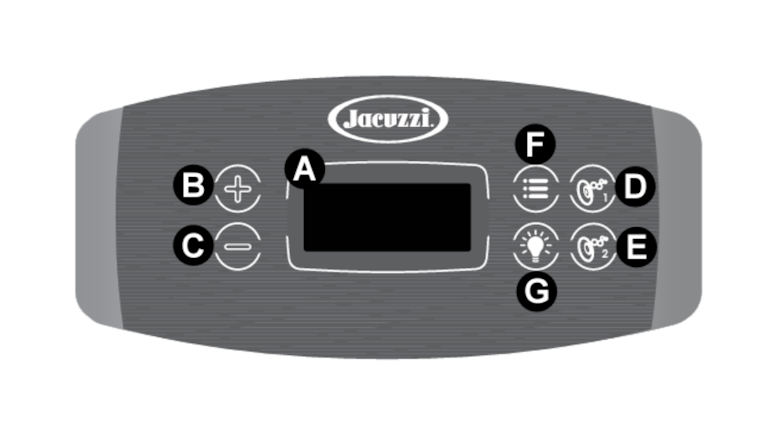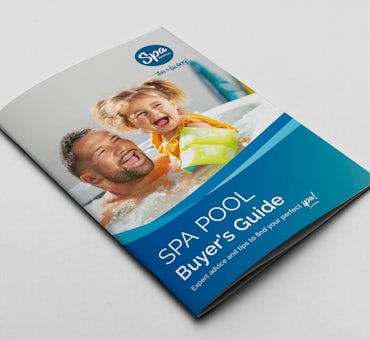The Jacuzzi® J-200™ 2022, 2023 and 2024 Models Collection Keypad lets you control your spa easily. Use it to turn on your hot tub, set the temperature, start the jets, change the lighting, manage filtration cycles and more.
In this easy-to-follow guide, we’ll explain how to use and adjust your spa keypad to enhance your relaxation experience.
In this article, you will learn:
- What is the Jacuzzi® Keypad and how does it work?
- What buttons are on the new Jacuzzi® J-200™ keypad home menu?
- Jacuzzi® J-200™ 2022, 2023, and 2024 Models Keypad Operating Instructions
Click the button below to access the Jacuzzi® J-200™ 2022, 2023, and 2024 model manual for detailed information and instructions.