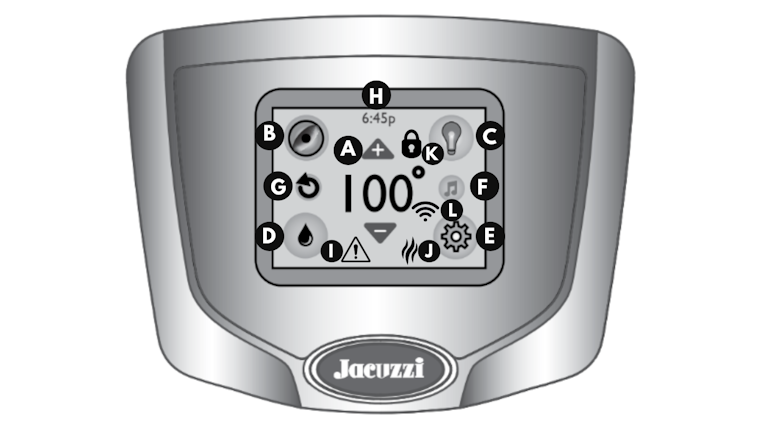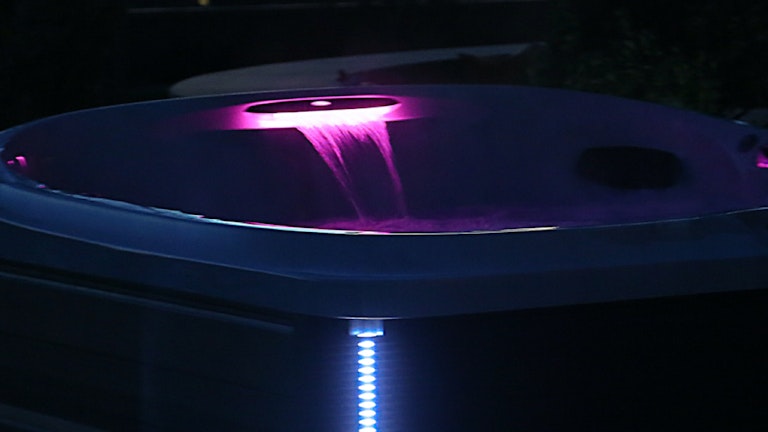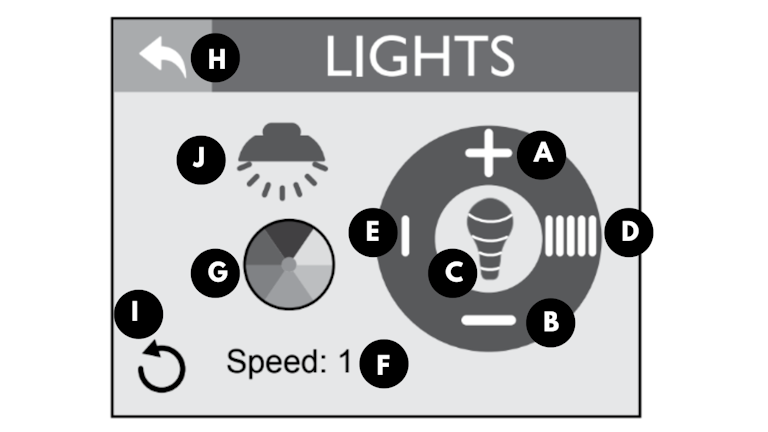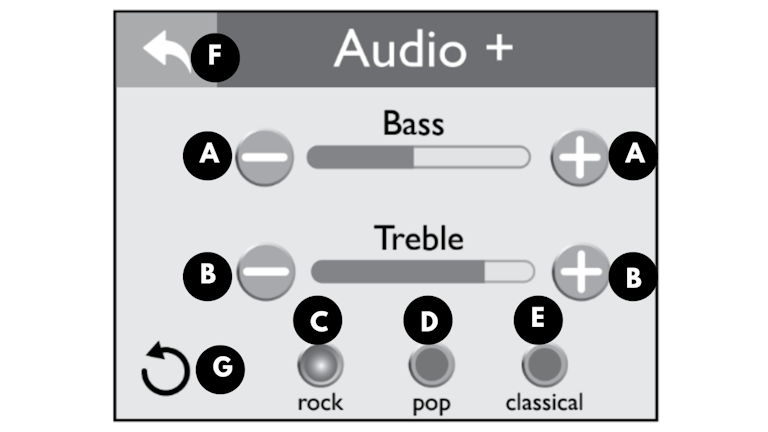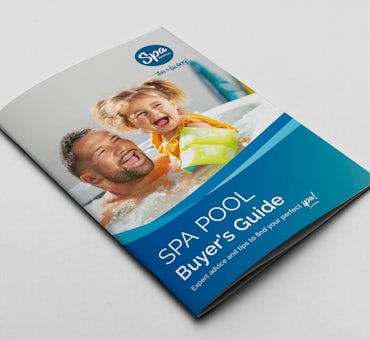If you’ve recently purchased a Jacuzzi® hot tub, you’ll want to learn how to use the keypad to get the most out of your spa. The keypad is a key component of the Jacuzzi® hot tub, allowing you to control and customize your hot tub experience.
In this article, you will learn:
* Jacuzzi® J-400™ Collection Registration and Start-Up
- What is the Jacuzzi® Control Panel?
- How to start up a Jacuzzi® J-400™ Collection Keypad
- How to register a Jacuzzi® spa
* Jacuzzi® J-400™ Collection Keypad Operating Instructions
- How does the ProTouch™ Control Panel Home Menu work?
- How to activate the jet pumps on a Jacuzzi® J-400™ Collection Spa
- How to operate the lighting features on a Jacuzzi® J-400™ Collection Spa
- What is the BLUEWAVE® 2.0 Wireless Audio System and does it works?
- How to connect the BLUEWAVE 2.0 Wireless Audio System with your Bluetooth® device
- How to operate the audio settings on a Jacuzzi® J-400™ Collection Spa
- How to operate the heating modes on a Jacuzzi® J-400™ Collection Spa
* Jacuzzi® J-400™ Collection Keypad Programming Instructions
- How to program the Primary Filter on a Jacuzzi® J-400™ Collection Spa
- How to program the Secondary Filter on a Jacuzzi® J-400™ Collection Spa
- How to program the Water Care feature on a Jacuzzi® J-400™ Collection Spa
- How to program the CLEARRAY® UV Bulb Timer on a Jacuzzi® J-400™ Collection Spa
- How to program the Water Change Timer on a Jacuzzi® J-400™ Collection Spa
- How to program ProClarity™/ProClear™ and ProClarity™ Depth filters Timer on a Jacuzzi® J-400™ Collection Spa
- How to program Time and Date on a Jacuzzi® J-400™ Collection Spa
- How to change the Language Settings on a Jacuzzi® J-400™ Collection Spa control panel
- How to change the Units Display on a Jacuzzi® J-400™ Collection Spa
- How to lock the control keypad on a Jacuzzi® J-400™ Collection Spa
- How to unlock the control keypad on a Jacuzzi® J-400™ Collection Spa