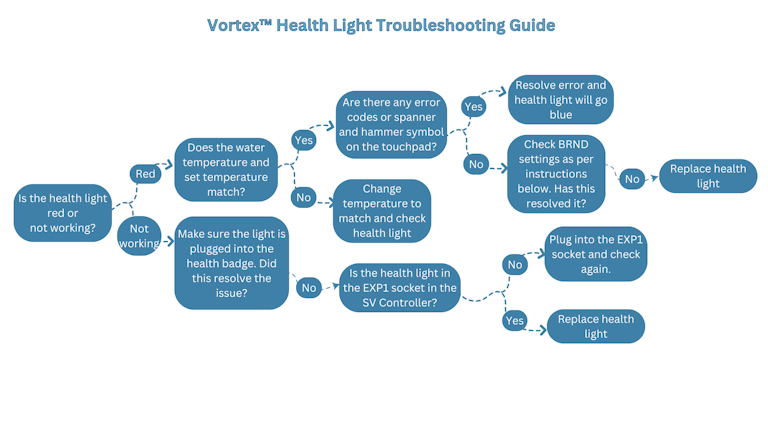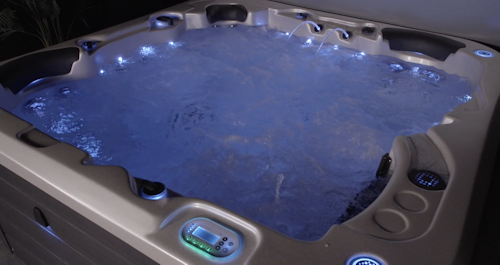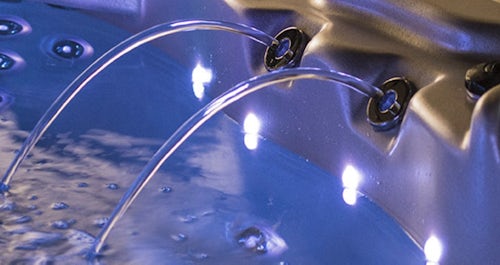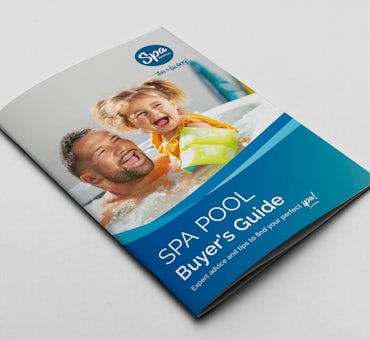You might have noticed that there is a health indicator light on the outside of the spa cabinet and you might be wondering what that’s for. In this article, you will learn what each light and light color means on the health badge and the UV system indicator.
Disclaimer: All electrical work must be carried out by a licensed electrician. Any electrical information included here, whether it is troubleshooting or other instructions, are provided for use by a licensed electrician only. Local electrical codes supersede any information found here.
Please note: This article is intended for people who have purchased a Vortex Spa™. Other brands may have different health badges and UV systems, so consult with your sales consultant or a spa expert before you start.