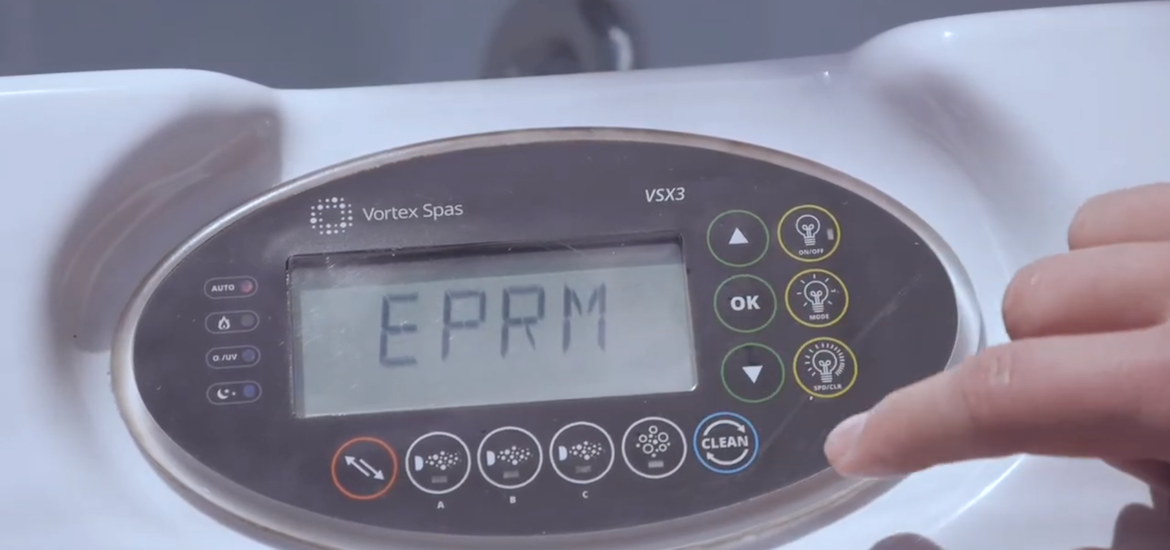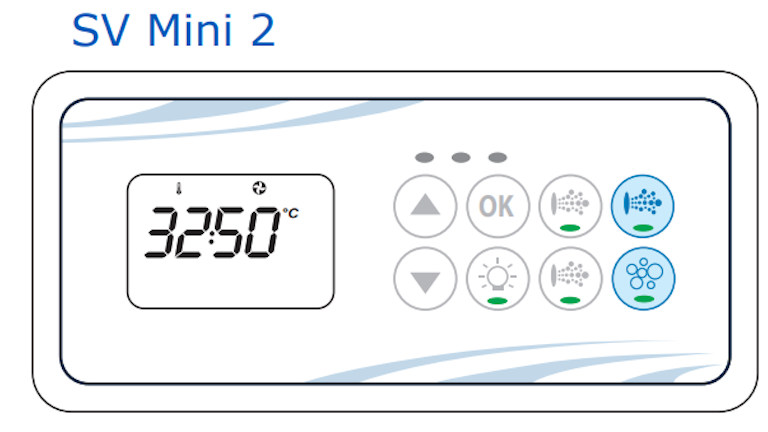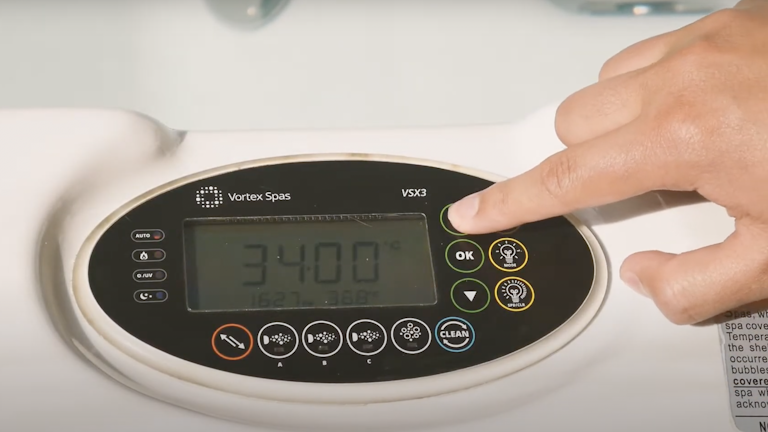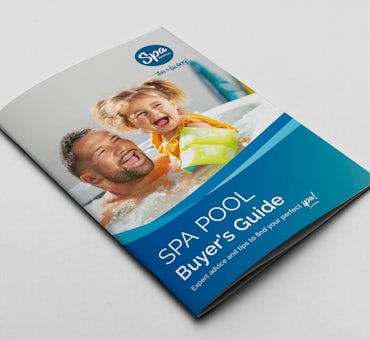Is your spa not working as expected? Maybe the pump isn’t working, or the controls seem off. Before calling a technician, consider an EEPROM or EPRM reset.
This simple process can fix many common spa issues by restoring the system’s settings. But when is it the right solution, and what problems can it solve?
Let’s break it down and see how this reset could help you fix common spa control issues.